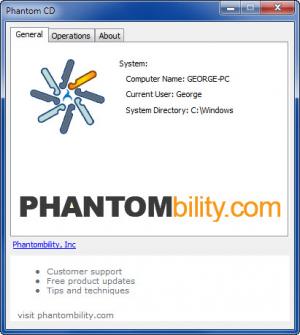Phantom CD
2.0
Size: 7.65 MB
Downloads: 5076
Platform: Windows (All Versions)
With Phantom CD, a free emulator for Windows-powered PCs, you can mount disc images to a virtual drive. You can mount an ISO, CUE, or VDD image and very easily access it from Windows Explorer. Instead of inserting a real life DVD into your DVD drive for example, you can mount a DVD image onto a virtual drive provided by Phantom CD.
Phantom CD works with 32 as well as 64-bit versions of Microsoft’s Windows operating system. And more to the point, it works with any 32 or 64-bit version from Windows XP onward. A straightforward wizard will help you get Phantom CD up and working on a Windows-powered PC.
There are three tabs in the upper left hand side of the application’s interface:
General – view computer name, current user, and the location of the system directory.
Operations – mount images to the virtual drive, unmount and eject images from the virtual drive.
About – view info about the Phantom CD version you’re using.
Speaking about that, using Phantom CD is an incredibly simple process. From the Operations tab, click the Mount button and select a supported image format – ISO, CUE, and VDD images are supported. Once the image is mounted, you can access it from Windows Explorer. When you’re done, click the Eject button from the same Operations tab. When you do so, the image will be unmounted and ejected from the virtual drive.
Phantom CD is free software.
Instead of using real-life discs, you can use disc images. And instead of using real-life disc drives, you can use virtual drives. Get Phantom CD and it will present you with a virtual drive and an easy means of mounting disc images onto said drive.
Pros
Phantom CD works with 32 as well as 64-bit Windows editions. There are three tabs on the application’s interface; use them to easily access the functionality Phantom CD has to offer. ISO, CUE, and VDD formats are supported. Using Phantom CD is an incredibly simple process. Phantom CD is free software.
Cons
None that I could think of.
Phantom CD
2.0
Download
Phantom CD Awards

Phantom CD Editor’s Review Rating
Phantom CD has been reviewed by George Norman on 09 Jan 2014. Based on the user interface, features and complexity, Findmysoft has rated Phantom CD 5 out of 5 stars, naming it Essential